The Scenario:
Automated Clearing Houses
An Automated Clearing House (ACH) is an electronic network that processes financial transactions. It facilitates the transfer of funds between banks, enabling direct deposit of payroll funds, Social Security payments, tax refunds, and other types of transfers, such as electronic bill payments. These transactions are usually processed in batches and settled within one to two business days. Typically, high-volume and low-value transactions use ACH transfers since they are more affordable than other methods.
Main Challenges
The growth of ACH transactions, the rise of real-time payments, and the shift away from cash can overburden legacy database systems with limited scalability. As the volume and complexity of ACH transactions continue to increase, legacy database systems may struggle to keep up with the demands of processing and managing this data. Issues such as batch windows becoming too tight are likely to arise. To address these challenges, ACH operators need scalable databases that provide strong consistency and deal effectively with aggregations and high-rate data ingestion, in order to ensure that they can provide reliable and competitive payment processing services.
But what database can blend these different features?
In this short demo, LeanXcale will insert 25 million transactions from 50 banks in less than 5 minutes while clearing in real time. To give an idea of the size, around 7 million transactions are cleared in Spain daily.
The Lab
The Lab Scenario
In this hands-on lab package, you will gain experience with our tool lx-ld, a method for inserting synthetic data and reproducing the aforementioned demo. The demo consisted of three parts:
- Lx-ld, to create and ingest synthetic data.
- LeanXcale, to store while aggregating data.
- Apache Superset, to display the data. .
Lab Components
The following components are required:- Linux
- LeanXcale Database
- Superset (for the sample dashboard)
- Docker-composer (required to install Superset, next step)
- Superset installation
- Lab package
- lxloader
- Sample dashboard
- Running the sample
If this isn’t your first hands-on exercise from LeanXcale University lab repository, you can skip steps 1-3 and go straight to step 4.
1- Linux
There are three options:
- You already have a Linux Ubuntu 20.04.x running and there is enough space for LeanXcale. Please look at the system requirements below. You can skip step 1 and go for step 2.
- You can setup a new server by downloading the required iso image from: https://releases.ubuntu.com/focal/. Please select the adequate image for your local environment.
- You can also download a pre-installed virtual machine for VirtualBox or VMWare from here: https://www.linuxvmimages.com/images/ubuntuserver-2404/
Please select the adequate VM for your host OS. If you don’t have one already. You can install any of them from the following links:
- Oracle VirtualBox: https://www.virtualbox.org/wiki/Downloads
- VMWare: https://www.vmware.com/info/workstation-player/evaluation (There is a free version of the vmware player you can use)